Somehow I am doing a lot of maintenance and troubleshooting of Infor Smart Office Mashups these days.
Missing columns
Today I had the unusual case of a user that was missing many columns in a list. The list is an <m3:ListPanel> of STS300/B1 in a Mashup. The problem did not occur when running STS300 directly, it did not occur for other users, and it did not occur with his userid on another computer. The problem occurred only with the specific combination of his userid, on his computer, on that M3 program, in that Mashup. Good luck troubleshooting that.
Here is an illustration of missing columns, shown here simply with CRS046/B:
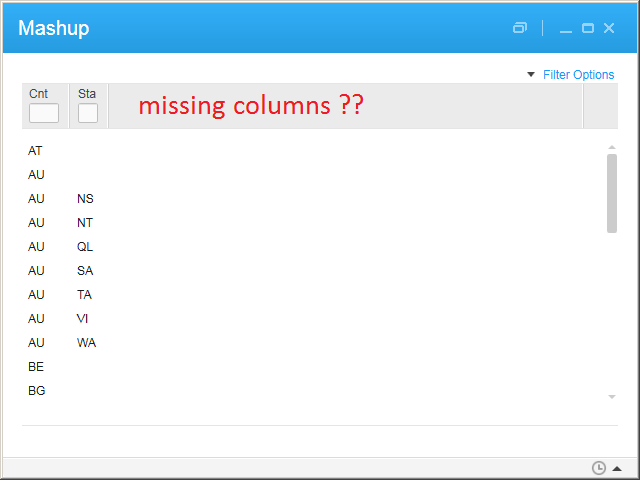
Troubleshooting in vain
We wasted time troubleshooting in vain: the XAML source code, the sorting order, the view, personal views. the filters, the personalizations, the Bookmark in MTS043, the M3 program Java source code, the interactive subsystem, and we uninstalled/re-installed Smart Office, without progress.
Duh, restore the columns
Then, the user selected right-click > Restore Columns in the list, and that fixed the problem [FACEPALM] It is one of those little things that are easy to forget. We do not know how 32 columns accidentally went missing in the first place, it is not something one does by mistake without remembering. That is still a mystery.
Anyway, here is the reminder for next time:

User specific data storage
Where are those settings stored you ask? They are stored in the file MFormsColumnDefinitions.xml in the user specific data storage path, and are persisted to disk when the user logs out of Smart Office:



And those settings are loaded and saved in MForms.List.ListColumnManager:

That’s it.
Please comment, like, subscribe, share, author. Thanks for your support.
Please be advised that this is a problem i have faced in the past as well, in my case for PMS101, where I had a script adding a couple of more columns by background threads.
This caused the F14 ( switch between different views ) to hide mots of the columns, and there were no other way to get them back afterwards except to manually check them as active again, restore all columns did nothing!
I had to have my columns added based on user intervention instead ( in my case using F9 Key ) to ensure to not disable F14 functionality and thus causing columns to hide. Even this way though, after columns generated and hitting F14, columns disappears 😦
I am not sure if there is a solution for this, but definitely seem to be a bug to me!?
If there is a way to get around this, I would be most interested.
LikeLike
Thank you René. Good to know. Although in our case we do not have scripts on that panel. At least now I will remember the trick, and I have the file name to look for.
LikeLike