Continuing from part 4 building an Infor ION Grid laboratory for my learning purposes, today I will do alternative installations using the IzPack console and unattended installation modes. Most probably, you will never need to know any of this, except if you maintain a large cloud environment.
Disclaimer
The Grid bundled installer is available publicly as part of the Grid deliverable, but it is for internal use only, not for production use.
Console mode
The Grid installer uses IzPack for the installation wizard, which comes with a text console installation mode, to have a command line interface instead of the graphical user interface:

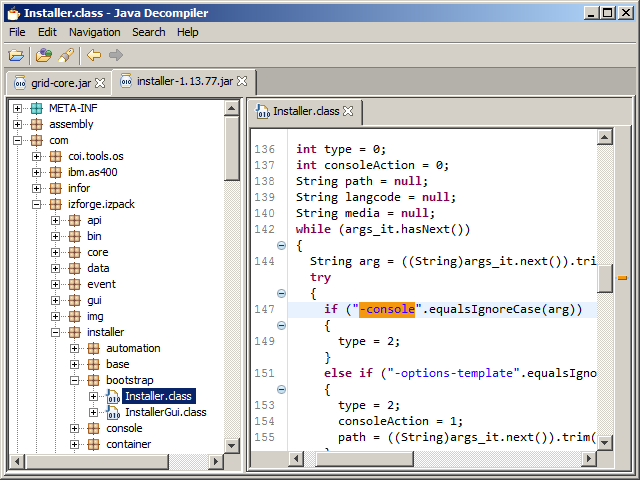
To use it, create the empty database as usual, start a command prompt as administrator, execute the following command, and answer the prompts:
java -jar installer-1.13.77.jar -console
Refer to the log file if needed. The result is the same as in part 4, with database tables, files and folders, Grid registry, administrative router, user interface, Windows Service, etc.
Unattended mode
Furthermore, IzPack has an unattended installation mode, for a silent install.
To use, create an empty installer.properties file with the following command:
java -jar installer-1.13.77.jar -console -options-template installer.properties
Open the resulting file in a text editor, set the desired property values, with the proper escaping where necessary (e.g. install.path=C:\\Infor\\InforIONGrid):
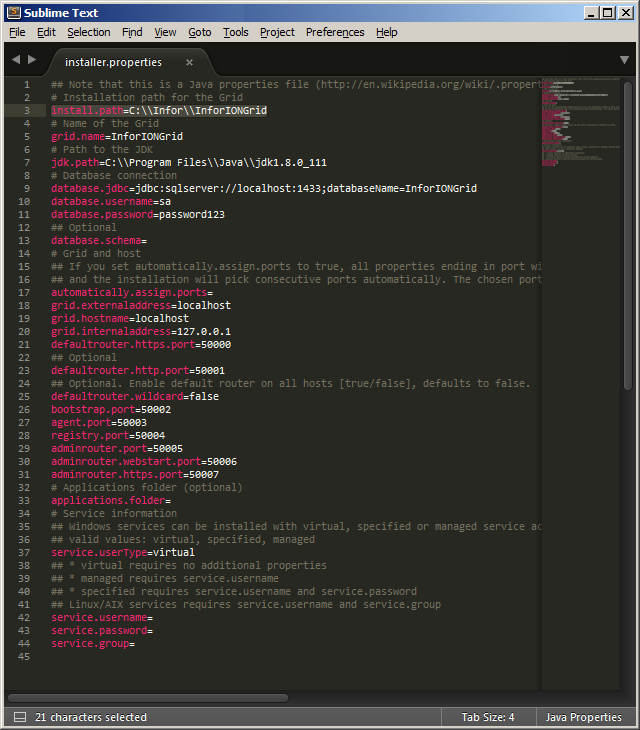
And execute the silent install with the following command, there will be no prompts:
java -jar installer-1.13.77.jar -console -options installer.properties
The resulting Grid is the same as usual.
Future work
- Install the Grid on Linux and PostgreSQL
- Install Grid on a virtual private cloud
- Install Grid session providers
- Install GDBC
- Install Grid applications
- Penetration testing
- Proof-of-concept of Grid database on homomorphic encryption with CryptDB or Microsoft’s Always Encrypted SQL Server
Conclusion
That was an illustration of alternative installations of the Infor ION Grid using the IzPack text console installation mode for a command line interface, and the unattended installation mode for a silent install. Most probably, you will never need to know any of this. It shows Infor’s commitment to transition, from graphical user interfaces and customer on-premise installations, to migrating products to a multi-tenant cloud, the new direction.
That’s it! Please like, comment, subscribe, share, participate.
Related posts
- Building an Infor Grid Lab – Part 1 – early Grid version 0.x
- Building an Infor Grid Lab – Part 2 – latest Grid version 11.x
- Building an Infor Grid Lab – Part 2bis – Configuration Manager
- Building an Infor Grid Lab – Part 3 – Cryptographic keys
- Building an Infor Grid Lab – Part 4 – Grid installer
- Building an Infor Grid Lab – Part 4bis – Console and silent install
- Building an Infor Grid Lab – Part 5 – PostgreSQL database
- Building an Infor Grid Lab – Part 6 – Ubuntu Linux
- Building an Infor Grid Lab – Part 6bis – CentOS Linux
- Building an Infor Grid Lab – Part 7 – Virtual Private Cloud



10 thoughts on “Building an Infor Grid Lab – Part 4bis”