To further build my Infor ION Grid laboratory for learning purposes, today I will install the Grid on the PostgreSQL database, on Windows.
Special note
I have a special appreciation for PostgreSQL. It is free/libre software. It is the successor of Postgres which is the successor of Ingres, two pioneering database systems in the heydays of Edgar F. Codd’s relational model. It originated at the University of California at Berkeley, a remarkable institution of computer science, near San Francisco where I live. And Ingres and Postgres were written by professor Michael Stonebraker, who is another recipient of the ACM Turing Award for his extensive contribution to database systems, and whom was my professor in the MIT Big Data course.
Disclaimer
The Infor ION Grid bundled installer has built-in support for PostgreSQL (see part 4), but it is for your internal use only, not for production use. Anyhow, Infor M3 only supports EnterpriseDB Postgres Plus Advanced Server (see the announcement thing).
1. Install PostgreSQL
Download PostgreSQL for Windows:

Follow the installation wizard:
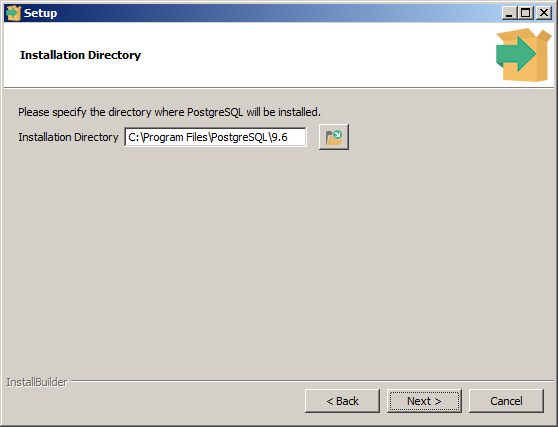
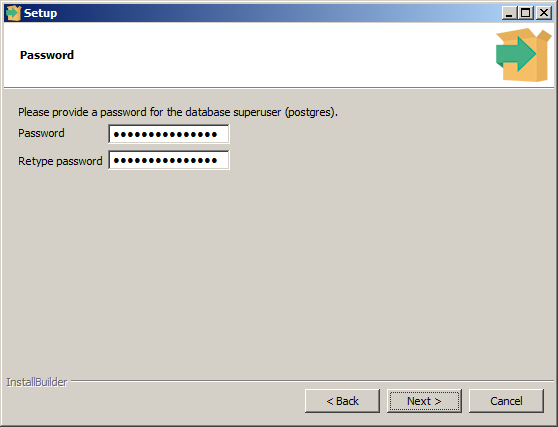

Verify it is started and listening:


2. Create the database
Create the Grid database, e.g. InforIONGrid, and verify the connection:
cd C:\Program Files\PostgreSQL\9.6\ createdb --username=postgres InforIONGrid psql --username postgres -d InforIONGrid \conninfo \list \q
Verify with a JDBC client such as SQuirreL (the Grid bundled installer ships with a PostgreSQL JDBC driver):
Grid_Installer_11.1.13.0.77.lcm\products\Infor_ION_Grid_11.1.13.0\components\postgresql-9.3-1101-jdbc41.jar jdbc:postgresql://localhost:5432/InforIONGrid
You can also verify with pgAdmin:
C:\Program Files\PostgreSQL\9.6\pgAdmin 4\bin\pgAdmin4.exe
3. Install the Grid
Now install the Grid as usual, select PostgreSQL support, enter Schema public:
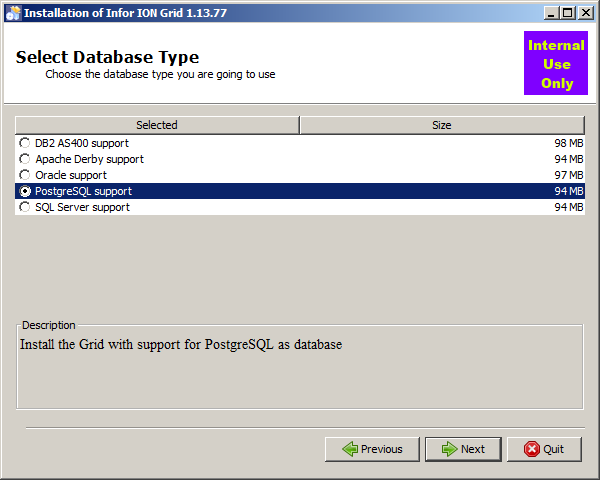


Result
The result is a Grid as usual, running on the PostgreSQL database:


Future work
- Install Grid on Linux
- Install Grid on a virtual private cloud
- Install Grid session providers
- Install GDBC
- Install Grid applications
- Grid pentesting
- Proof-of-concept of Grid database on homomorphic encryption with CryptDB or Microsoft’s Always Encrypted SQL Server
Conclusion
That was an illustration of how to install the Infor ION Grid on PostgreSQL on Windows, for learning purposes. The installation is quite intuitive.
Special thanks to the Infor ION Grid team in Sweden for making the Grid available on PostgreSQL.
Related posts
- Building an Infor Grid Lab – Part 1 – early Grid version 0.x
- Building an Infor Grid Lab – Part 2 – latest Grid version 11.x
- Building an Infor Grid Lab – Part 2bis – Configuration Manager
- Building an Infor Grid Lab – Part 3 – Cryptographic keys
- Building an Infor Grid Lab – Part 4 – Grid installer
- Building an Infor Grid Lab – Part 4bis – Console and silent install
- Building an Infor Grid Lab – Part 5 – PostgreSQL database
- Building an Infor Grid Lab – Part 6 – Ubuntu Linux
- Building an Infor Grid Lab – Part 6bis – CentOS Linux
- Building an Infor Grid Lab – Part 7 – Virtual Private Cloud

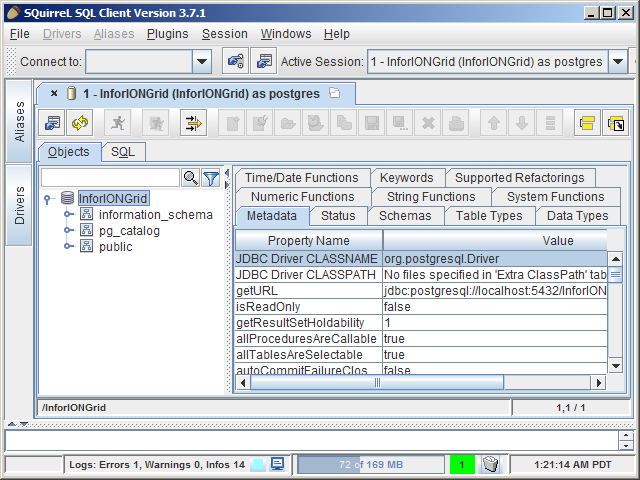

UPDATE: It turns out we don’t need to create a new schema, we can use the built-in schema
public. If we don’t specify a schema, we won’t be able to see the Grid tables in the SQuirreL object tree.LikeLike