More building an Infor ION Grid laboratory for my learning purposes. Today, I will install the Grid on CentOS Linux, a free/libre Linux distribution based on Red Hat which the Grid supports (see previous post).
Disclaimer
The Grid bundled installer is available for internal use only, not for production use. Infor M3 only supports Red Hat Enterprise Linux (see announcement thing).
CentOS
I will user the latest CentOS Linux 7:
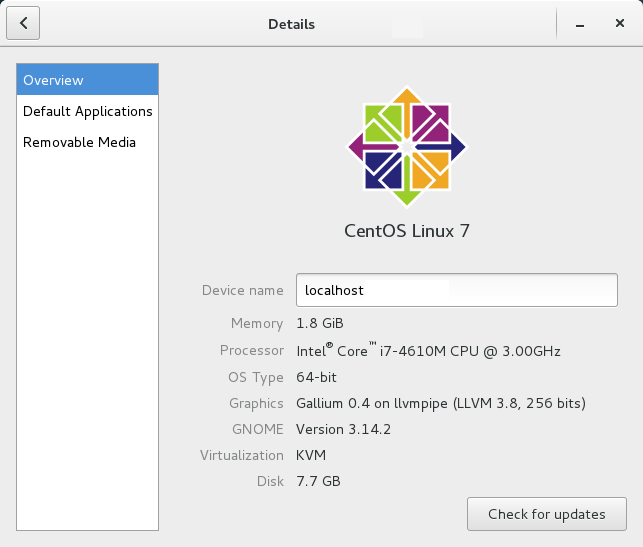
1. Install PostgreSQL
Install PostgreSQL (see part 5 and part 6):
sudo yum install postgresql-server sudo postgresql-setup initdb
Setup password authentication of hosts from ident to md5:
/var/lib/pgsql/data/pg_hba.conf
Start and enable PostgreSQL:
systemctl start postgresql systemctl enable postgresql
Verify the connection and change the password:
sudo -i -u postgres psql select version(); \conninfo \password
2. Create the Grid database
Create the InforIONGrid database and verify:
sudo -i -u postgres createdb InforIONGrid psql -d InforIONGrid \list
3. Install the Grid
Launch the Grid bundled installer and follow the installation wizard (see part 4):
sudo java -jar installer-1.13.77.jar /opt/Infor/InforIONGrid /usr/lib/jvm/java-openjdk
Create the user and group for the Grid service:
sudo groupadd grid sudo useradd -g grid grid
Result
The result is a usual Grid, in CentOS:

Future work
- Install Grid on a virtual private cloud
- Install Grid session providers
- Install GDBC
- Install Grid applications
- Grid pentesting
- Proof-of-concept of Grid database on homomorphic encryption with CryptDB or Microsoft’s Always Encrypted SQL Server
Conclusion
That was an illustration of how to install the Infor ION Grid on CentOS, a Red Hat based Linux distribution, for learning purposes.
Related posts
- Building an Infor Grid Lab – Part 1 – early Grid version 0.x
- Building an Infor Grid Lab – Part 2 – latest Grid version 11.x
- Building an Infor Grid Lab – Part 2bis – Configuration Manager
- Building an Infor Grid Lab – Part 3 – Cryptographic keys
- Building an Infor Grid Lab – Part 4 – Grid installer
- Building an Infor Grid Lab – Part 4bis – Console and silent install
- Building an Infor Grid Lab – Part 5 – PostgreSQL database
- Building an Infor Grid Lab – Part 6 – Ubuntu Linux
- Building an Infor Grid Lab – Part 6bis – CentOS Linux
- Building an Infor Grid Lab – Part 7 – Virtual Private Cloud





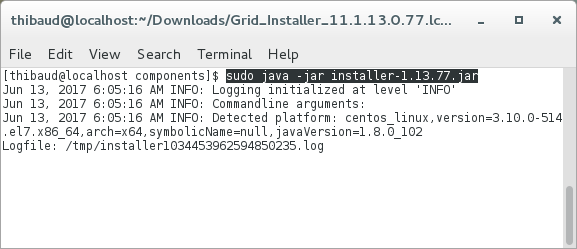



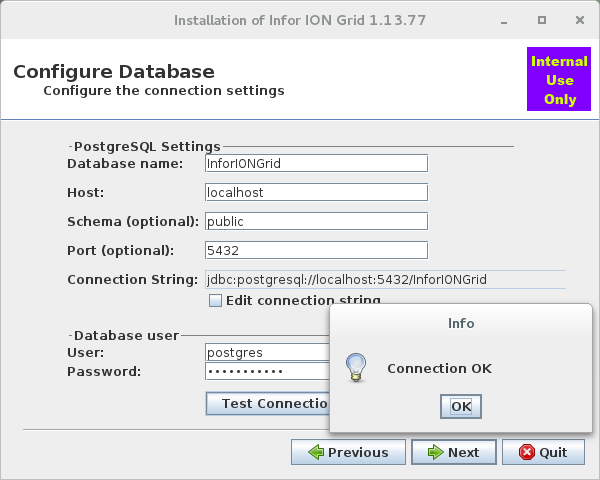



10 thoughts on “Building an Infor Grid Lab – Part 6bis”